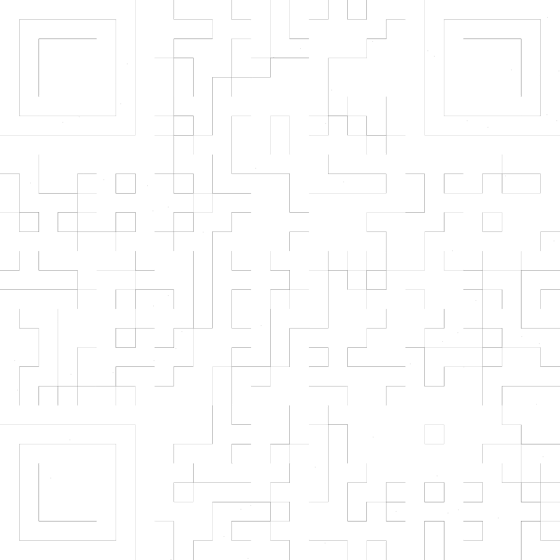Thank you for your purchase
Get closer with your Philips Shaver i9000
Get started with how-to-videos, find answers to frequently asked questions or get support from our team

On this page
Getting started
How to get the most out
of your shaver
1. How to use your i9000 shaver?

2. How to connect and use the GroomTribe App

3. How to replace the shaving heads on the i9000 shaver

4. How to clean your i9000 shaver

Register your product
Register your shaver and get 3 years additional warranty
Sign up to stay informed and register your
product within 90 days of purchase
3 Years additional warranty
Inspiration and tips
Step 1: create an account
Step 2: register your shaver. Once you have registered your product, you will receive a confirmation email containing your extended warranty.
Register your product
Register your shaver and get 3 years additional warranty
Sign up to stay informed and register your product within 90 days of purchase.

3 Years additional warranty

Inspiration and tips
Step 1: create an account
Step 2: register your shaver. Once you have registered your product, you will receive a confirmation email containing your extended warranty.
Customer Support
We're here to help whenever you need us
Customer support
How can we help you?
Frequently Asked Questions
- What do the symbols on my Philips i9000 Series shaver mean?
- How do I clean my Philips Shaver?
- What can I use to charge my USB-charging Philips products?
- Can I replace the battery of my Philips Shaver?
- Which Philips shavers are compatible with the Quick Clean Pod?
- Which foam or gel can I use with my Philips Shaver?
- When should I replace the cartridge of my Philips cleaning station?
- Can I charge my Philips shaver after every shave?
- How do I remove the shaving heads of my Philips Shaver?
- Is my phone compatible with the Philips GroomTribe App?
- How do I get the best results with my Philips Shaver?
- Can I travel with my Philips grooming or beauty product?
- My skin is irritated after using my Philips Shaver
Manuals & Documentation
- User manual PDF file, 6.3 MB
June 4, 2025 - User manual PDF file, 6.3 MB
June 4, 2025 - User manual PDF file, 6.3 MB
June 4, 2025 - User manual PDF file, 6.3 MB
June 4, 2025 - User manual PDF file, 6.3 MB
June 4, 2025 - User manual PDF file, 6.3 MB
June 4, 2025 - User manual PDF file, 6.3 MB
June 4, 2025 - User manual PDF file, 6.3 MB
June 4, 2025 - User manual PDF file, 6.3 MB
June 4, 2025 - User manual PDF file, 6.3 MB
June 4, 2025 - User manual PDF file, 6.3 MB
June 4, 2025 - User manual PDF file, 6.3 MB
June 4, 2025 - User manual PDF file, 6.3 MB
June 4, 2025 - User manual PDF file, 6.3 MB
June 4, 2025 - Localized commercial leaflet PDF file, 1.0 MB
June 19, 2025
Accessories and replacements
-
- Triple Action Lift & Cut Technology
- Dual SteelPrecision Blades
- 360° Precision Flexing Head
- Pressure Guard Sensor
- 5 Years Warranty***