How to change
2-in-1 Air Purifier & Humidifier filters
We know that one of the reasons you purchased your Philips 2-in-1 Air Purifier & Humidifier was to breathe comfortably and make your living environment more enjoyable. We also know that many of you have a couple of burning questions: Do I need to change my wick filter, and if I do, when do I need to change it? Well, we have some answers for you, because replacing your wick filter when it’s time extends the longevity of your product and optimizes its performance. In order to make sure your humidifier performs its best and continues to give you those great health benefits, we highly recommend that you purchase Philips wick filters for your device.
Select your 2-in-1 Air Purifier & Humidifier

You can find the product name on the back of your purifier
It is very easy to find the name of your Philips 2-in-1 Air Purifier & Humidifier. Just look at the back of your Philips product. The name of your product is written there such as Philips 2-in-1 Air Purifier & Humidifier Series 3000 etc.
How to change filters: 2-in-1 Purifier & Humidifier Series 2000 (AC4080)
Before start: Please replace the filter when A3/C7 flashes on the screen. Always unplug the device before you replace the humidification filter.


Step 1:
Take out the used air filter according to the filter alert light status displayed on the screen. Discard used filter.
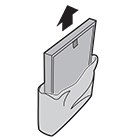
Step 2:
Remove all packaging material from the new filter.

Step 3:
Place the new filter into the air purifier. Put the plug in the air purifier in the wall outlet. Touch and hold the reset button for 3 seconds to reset the filter lifetime counter.
Buy filters for 2-in-1 Purifier & Humidifier Series 2000
-
- Up to 24 months lifetime
- Filters 99.97% 0.003μm particles
-
- Up to 12 months lifetime
- Filters gases & odors
Frequently Asked Questions about Air Purifier filters
- My Philips Air Purifier's filter replacement indication stays on
-
If the filter replacement indication or light persists on your Philips Air Purifier, read what you can do to solve the issue in the following lines.
The filter lifetime counter is not reset
Sometimes, the filter lifetime counter may not automatically reset after replacing your air purifier's filter.
To solve this, please follow these steps:
- Plug in your air purifier
- Press the Power button
- Touch and hold the Reset button for three seconds
The information on this page applies to the following models: AC3829/60, AC2889/60, AC3259/60











